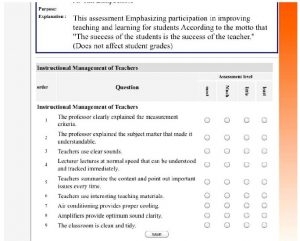Course Evaluation
1. Go to reg.kbu.ac.th
2. Click on “English” option

3. Choose “Login”

4. Enter student id number and password, click “Login”

5. Click on “Course Evaluation”

6. Click on the Instructor’s name to evaluate
7. Evaluate based on each criterion, then click “Save”